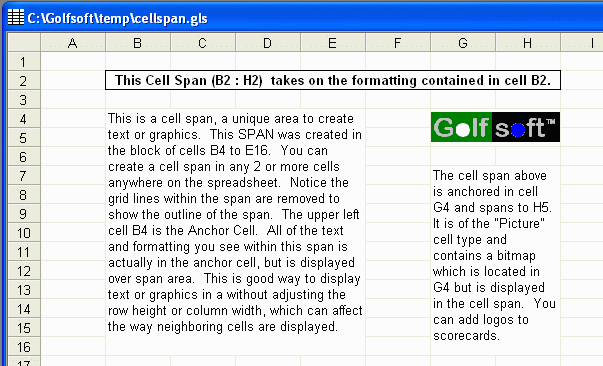
You can create a "Span" of Cells which allows more flexibility in displaying
text and graphics in GLS reports and scorecards. A span is a rectangular group
of cells which act as one for display purposes. The upper most left cell of the
span is known as the Anchor Cell. The contents of the anchor cell occupy the
entire span. Cell Spans will have many uses for making reports more functional
and attractive. For example, you can place a graphic or logo on a scorecard
template which will appear on each scorecard, without having to adjust the
columns and rows to make it fit correctly. T he Cell Span feature can be accessed
from the Format Menu. See Figure 1.
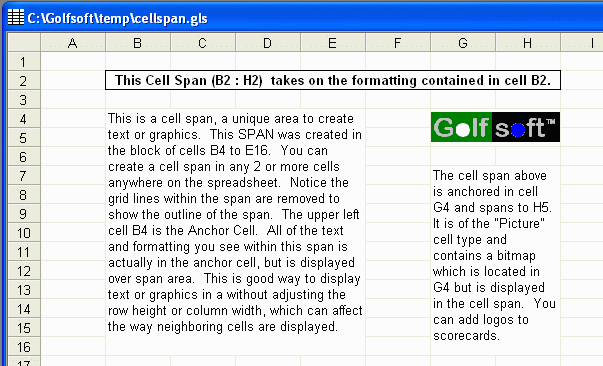
The data in the first cell in the span (called the anchor cell) occupies all the
space in the span. Spanned cells do not lose their original content. If you
remove the span from a group of cells, the content of the spanned cells, which
previously was hidden, is displayed as appropriate. Also, the cell types of the
cells combined in the span are not changed. As long as the span is in effect,
any data in spanned cells are hidden.
Note: You cannot sort a block of cells that contain spanned cells.