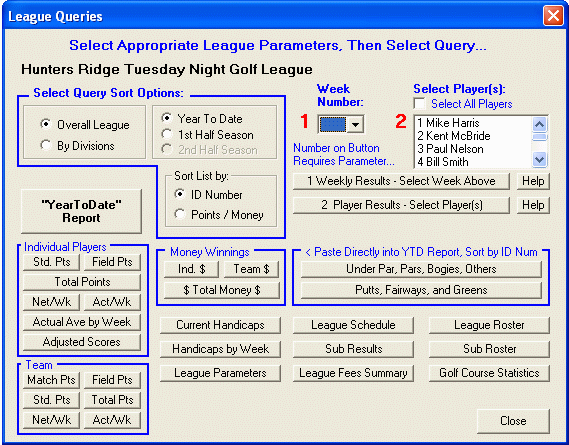
The Reports produced by GLS are easy to produce and very informative. Many are run in "Query Mode." There are three main reports for the league members and several for the league secretary. All reports are produced as spreadsheets and once produced can be edited, formatted, combined, deleted from, etc. (see section on Spreadsheets)
The Mastersheet is a spreadsheet which contains several reports. It is created when results are entered for the week.
The Weekly Report. This report is produced automatically and now allows for Custom Templates. This report is produced when all the scores for the week have been entered. The Weekly Report lists each Players' Name and Handicap, a Hole-By-Hole score break-down with Skins highlighted, the Actual Totals with Low Actual Score and ties highlighted, the Net Totals with Low Net Score and ties highlighted, the Adjusted Scores, the Individual and Team Points, the Opponent played, Prizes Won, and Fairways, Greens, and Putts.
The Weekly Report is originally generated and automatically saved after results for each week are entered. The Weekly Report Query is available mainly for experimenting with Weekly Report custom templates. It is not a good idea to run a new template at the time results are entered because if for some reason the template has errors then you may not end up with a good copy of the Weekly Report, short of deleting and reentering all the scores. Test your templates with the Weekly Report Query Also, running the Weekly Report from this query generator has some limitations. Team Bestball Net and Actual cannot be displayed. The prize and point totals for each player, however, are correctly listed. Also, you may need to generate an older weekly report from here if the original was deleted.
The Handicap Report is mainly for the League Secretary and is used by GLS to update the handicap files. This report is run from the Update Menu or Handicap Button on the Toolbar. (Do not confuse this with the Handicap Query which only retrieves the current handicaps from the Player files. The Handicap Query does no calculations or updating of the GLS Database.) When this report is run, new handicaps are calculated and posted using the most recent adjusted scores. The Handicap Report lists all the players' Adjusted Scores by Week sorted from low score to high score, gives the players' Total Number of Rounds, the Number of Rounds Used to determine handicap, the Adjusted Sum of the rounds used, the Adjusted Average of rounds used, the Handicap carried out two places, and the rounded Handicap. This report should always be run before the Year-To-Date Report or before Scorecards are produced for next week, so that you are using the most recent handicaps. Also, it would be a good idea to SAVE this and all the league reports to hard drive or diskette.
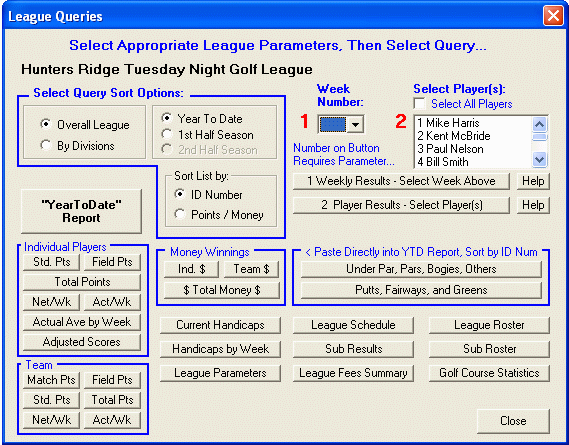
Figure 3 - League Queries
The Year To Date Report. The YTD report is run in League Queries (See Figure 3). This report provides current handicaps (if handicap report is run first), Team Standings sorted by place, all Player Scores by week, Number of Rounds, Actual Scoring Average, Total Prize Money, and Individual Pts. Also, blank columns are provided for Hole Breakdown Results (U - Under pars, P - Pars, B - Bogies, O - Others), and for Fairways, Greens, and Putts (F, G, P). To fill in these columns run the appropriate Queries and Paste the totals into the YTD report (see spreadsheet section for help with copy and pasting). Once any blank columns, or columns that you do not wish to display are filled or deleted, you can sort the individual players section using any sort key you wish. Of course, most of the time you will sort by Individual Points-(1) so that the list will be the Individual Standings. But you could sort by Scoring Average, etc.
(1)-The order in which the team and individual standings are listed is set in the "Weekly Report Template." You have the choice of sorting by Points or Team/Player ID Number. Open the template and notice at the top of the left side the sort order boxes. Place an "X" in the appropriate box indicating the order you prefer.
The Player Report. A player report can be run for each individual player in the league. The report gives the players' week-by-week results, a hole-by-hole scoring average and total scoring average, Actual Score for week, Adjusted Score for week, their Opponent, Prize Winnings, and Total Points.